Three years ago John and I made a commitment to go paperless. We knew it was the Green thing to do.
We also looked at the Junk Mail we received, the filing of Important Papers, the Storage of old Records, the Shredding of papers to protect our personal and business identities as a colossal waste of time.
We didn’t know the process would require as much time to implement or have such an amazing effect on our lives.
The difference has been profound and all positive.
Below are lessons we’ve learned and then Steps you can take to make this very important change for your own future freedom and happiness.
We now use a Mail Service. When you use a Postal Box (also known as a P.O.Box) it is illegal for junk marketing mail to be delivered to you. So instantly our mail was dramatically less. We then had less to shred or dispose of.
We switched all bills we could to eStatements so they come to us in an email instead of snail mail. If you want to automate this even more, you can set them up as digital file folders, which you can set up as Auto-Files in your Inbox Set Up . For example you can create an Email Folder for “ABC Gas & Electric”. Then those emails automatically get deposited in that Email Folder for future reference.
We set up Online Banking to do our bill paying without checks. Choosing a bank to do this is something you want to give some serious thought to. Are they big enough to have the level of Online Banking security you are going to be comfortable with? Can you download your accounts in an Accounting Software program like Quick Books or Quicken? Can you set up Auto-Pay for certain accounts so they automatically pay your bills that you can control online? What are their fees? Do they offer paperless statements?
We wanted to work with a large bank so as we traveled, at least in the U.S. we could go into local branches. An added benefit to working with a large bank is they will have more ATMs should you want Cash.
We shifted all our buying to Debit or Credit Card. These accounts were linked to our Accounting Software so now we can pull in depth accurate reports on exactly where our money goes. It has been an amazing tool to really zero in on waste and what things actually cost.
Here are the Steps you can take towards freeing your life up:
1. Choose a Mail Service. We pay $100 a year plus postage to have our mail forwarded. If you use a local service close to where you live, then you will avoid the forwarding fees. You will get a key to your own P.O. Box and be able to pick up your mail as you want.
TIP: If you wish to travel, then choose a Mail Service that will bundle up your mail and forward it to you as you travel. Our service is MailLink in Las Vegas. We can login into our account online and see all the Mail that has arrived and who it came from. We then can choose to have the mail Forwarded, Scanned and sent digitally, Shredded or Faxed to us.
2. Contact every Bill Company that you pay to monthly or annually and switch to eStatements.
TIP: If a company does not offer eStatements then we tried to find another provider that does or set that vendor up as Auto-Pay in advance of when they are due. Then even if your paper statement arrives, you have the comfort of knowing the bill is already paid.
3. Use an Accounting Software for your finances. We use Quicken (click on image) for Personal and Quickbooks (click on image) for our Corporation. You can buy these as Boxed Software with a CD that you install or as Downloadable software. We prefer Quicken. If you can get away with just one Software that is preferred and more common.
TIP: If you are using one of these financial programs then it easier to do your own taxes. Just buy the annual Tax Program software and they will talk to each other, making it very simple to do your own taxes and save BIG $$$ not using a Tax Preparation Service. We use Turbo Tax (click on image) an added benefit of submitting your taxes on line is that you get an automatic confirmation of receipt of your taxes. Mailing your paper taxes in requires going to the Post Office in advance of the deadline and hoping that they arrive.
3. Scanning can be a great way to save all those little memories, favorite items and treasures. Do you really need the actual paper that the card was sent on or just the image and memory? We scan our nieces and nephew’s artwork, cash receipts, Doctor Records, Recipe cards, Scrapbooks and photos etc. Traveling we carry a very small scanner (click on image) so we can record all our receipts, visas etc. for safety and then destroy the records once we don’t need them.
TIP: Request all your Medical Records on CD or as Digital Files. We travel with our dental X-Rays and results of last physicals, blood tests etc. That way we can go to a Dr. anywhere and have our own records to provide immediately. This has saved us money on tests and time contacting previous doctors.
4. Convert any Newspaper, Magazine or Book Clubs to eContent. I use the Kindle, John has an iPad and we now get no shipped publications to us.
TIP: Kindle offers a lot of Free Books. eMagazine subscriptions are often less money.
5. Staying in touch. We have made the switch to eCards for birthdays and holidays. For Christmas we create a custom Christmas eMail Letter that we can send out. We share our pictures, music and links this way without the waste of paper, freight fuel and postage. It’s a greener twist on these important celebrations. Aside from a few older friends & relatives that don’t use email we use eCards for everything.
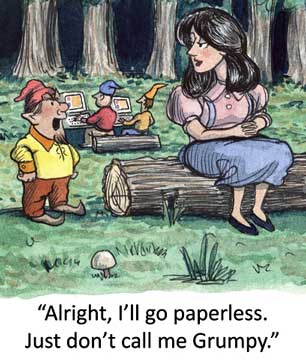
TIP: I love Jacquie Lawson eCards. For $12.00 a year I can send an unlimited number of cards and they are delightful with free goodies in them, music and animation.
Undertaking a shift to paperless is not a fast process. It takes everyone to agree to the shift if you are to be successful. There will be ongoing work that will be different, like Online Book Keeping and Scanning Documents instead of Filing them.
This is a project for everyone, no matter what your age or your desire to travel. It is good for you and good for the planet. Overall the reduction in Work, Waste and the elimination of contact with actual paper is rewarding and liberating.
By going paperless, you have taken a giant step towards living your life anywhere your heart wants to take you.
We would love to hear your Tips and Success Stories or Challenges in the Comments below.





We have been going paperless since we have been in Mexico. It is the easiest way to maintain accounts and keep in touch. I agree it is the best way to go.
It is interesting to hear that your experience with going paperless is also positive. Should have any tips on additional areas to go paperless or tips, please do tell us as they occur to you. We are fortunate that technology is allowing us the tools to make these shifts and free ourselves in new ways to lead the lives we desire. Would like to hear more about how you chose Mexico to live in and what you are enjoying about the lifestyle you are leading.
I really enjoyed this post. Jammed with useful tips and helpful suggestions. I especially like that you shared what programs/tools you are using and which you prefer. Now that I am living on one coast but paying rent on another where my partner is, digital makes more and more sense and I have begun moving what I can into that arena.
One area of frustration where I would welcome suggestions is this: I donate to numerous organizations throughout the course of the year. Many of them solicit via postal mail. I donate to them via credit card/online transactions but 2 unfortunate things occur: 1. I still receive the postal mail solicitations and 2. the majority of the organizations’ online donation departments seem to not communicate with the postal fundraising divisions, so I am forever receiving “Your Membership is about to expire!”, “We haven’t heard from you!”, etc. I want to keep giving but I would also love to see a reduction in the paper-flow. Any suggestions?
Keep up the great work leading and inspiring the Caravan! 🙂
Damon, thank you for your terrific comment, and your Question. Before I reply, I would like to put your Question out to the entire Community to chime in as well.
http://www.CharityNavigator.org has a great step by step solution guide for this very annoyance, HOW TO STOP SOLICITIONS BY MAIL. Just Click on this link to get their suggestions. http://www.charitynavigator.org/index.cfm?bay=content.view&cpid=254#.UwIZ6K2YbIU
If you try these we’d love to hear back on how successful you were.
Additionally, here are some strategies that we used.
1. Get a P.O. Box
2. Call each of your Charities and tell them that you want a Paperless Membership.
3. Hopefully they will all switch you over and you’ll be done.
4. For the Charities that continue to send you Mail to renew to your old address, simply write Return to Sender when they come. They will get the message.
You’ll still be able to provide the generous support that you intend by paying online but you will no longer be annoyed by the waste of paper. It took us about a year to get this message across to all of our valued correspondence, but eventually they either got with the program or we put our dollars to work for an more efficient charity. If you really see no effort on their part to cease with the wasteful practice, then I would be inspired to write to the the CEO of the Organization saying that it obvious to the donors that there is waste going on because their organization is not going paperless. I’ve been shocked at the size of organization that had not considered it. We all want our hard earned dollars to make the most bang for the buck. If the organization is inefficient, they are not serving their cause in the best way they could.
Please let us know how it goes!
Hi again! Thanks for the very helpful suggestions! I feel lighter already. 🙂
I have a question about the portable scanner you use. One reviewer said that it only works for a PC, not a Mac. I don’t see anything about that in the other reviews. Can you speak to that point, as I am interested in getting on this paper-reduction-bandwagon ASAP. 🙂 (By the way, here at work, they use Macs, which I get to use also, and I don’t have a laptop of my own; I use a Kindle Fire or iPad for personal use, and, back in NY, I have a desktop PC). Thanks in advance for any guidance you can provide!
Damon, thanks for the question and your patience in our slow response. You’ll be happy you went paperless, once you get it all sorted out. It is like death by a 1000 paper cuts to achieve this new standard, but it is well worth it. There are 2 types of scanners, portable little roll through type and traditional flatbed scanners. We carry the little roll through type with us now that we are already paperless, but we needed the flatbed type to scan bigger documents and to lay books on to scan when we were going paperless. We suggest you talk to an Apple Store or Best Buy for what scanners are available scanners that are compatible with Apple products. There may be a specific option Apple has that will communicate directly with your iPad. Hopefully this gives you some assistance. Let us know how your paperless conversion goes! Keep the band-aids close for all those papercuts.